- FAQ2
- Security Exception
- Stopped working while running(activation issue)
- Guide3
- Reference136
- Select(Poly)14
- Create(Poly)18
- Construct(Poly)24
- Cut(Poly)18
- UV(Poly)8
- Others(Poly)14
- Render6
- Scenes5
- Common21
- Manager8
MoveVerts
Introduce
Project selected vertices onto a plane along the specifed axis(default is Z axis) .This plane can be defined by 3 points or a face normal.The gif below shows how to project vertices onto a plane defined by picking 3 points.
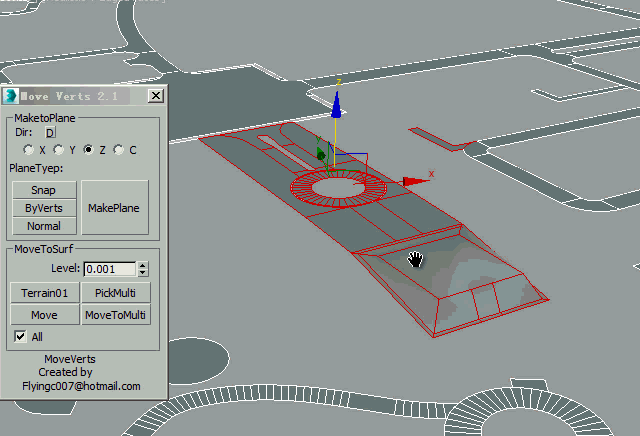
Project vertices onto a plane
Drape selected vertices over a surface(mesh or polygon object)
How To
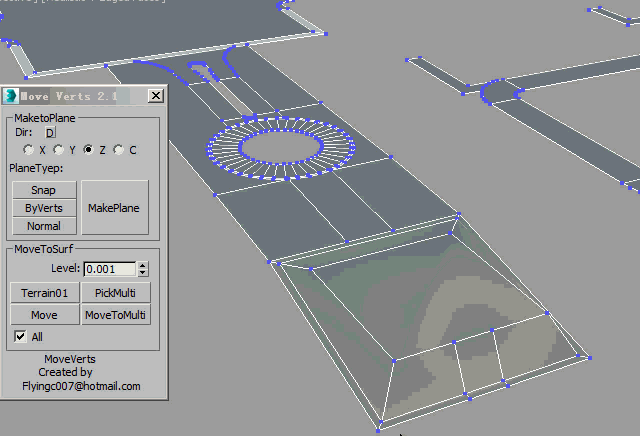
Plane_ByVerts
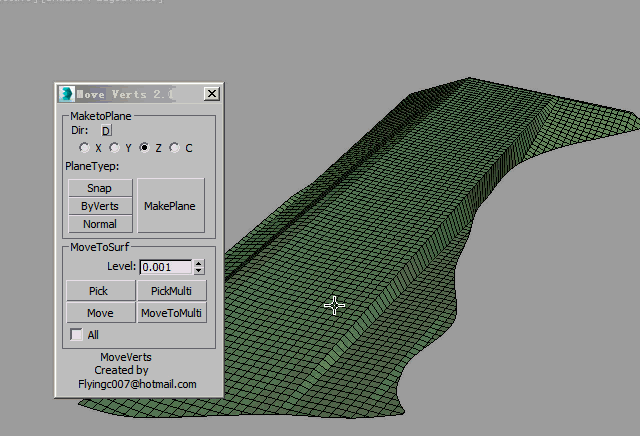
MoveVerts_toGround
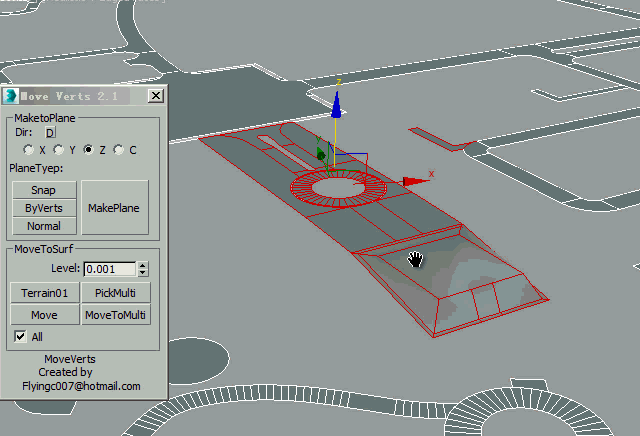
PlaneBy3P
Parameters
MakePlane
Dir:Press near button to specify a direction
Direction Radiobutton: select the axis used to move along,X,Y,Z or C(customized direction specified by "Dir" button).
PlaneType:
Snap:Pick three points to define a plane
ByVerts:Use 3 selected vertices to define a plane
Normal:Pick a face to define a plane
MakePlane:move selected vertices or faces alone specified direction (Z axis as default) to the defined plane
MoveToSurf
Pick: Pick one model used to confirm to
PickMulti:Pick multiple models used to comfirm to
Move:Execute moving vertiecs to specified object
MoveToMulti:Move vertiecs to multiple objects
Level:The gap between moved surface and original surface
All Vertices:If no check ,only move selected vertices,or Move all Vertices
Exclude Border:If check ,vertices on border will be ignored
